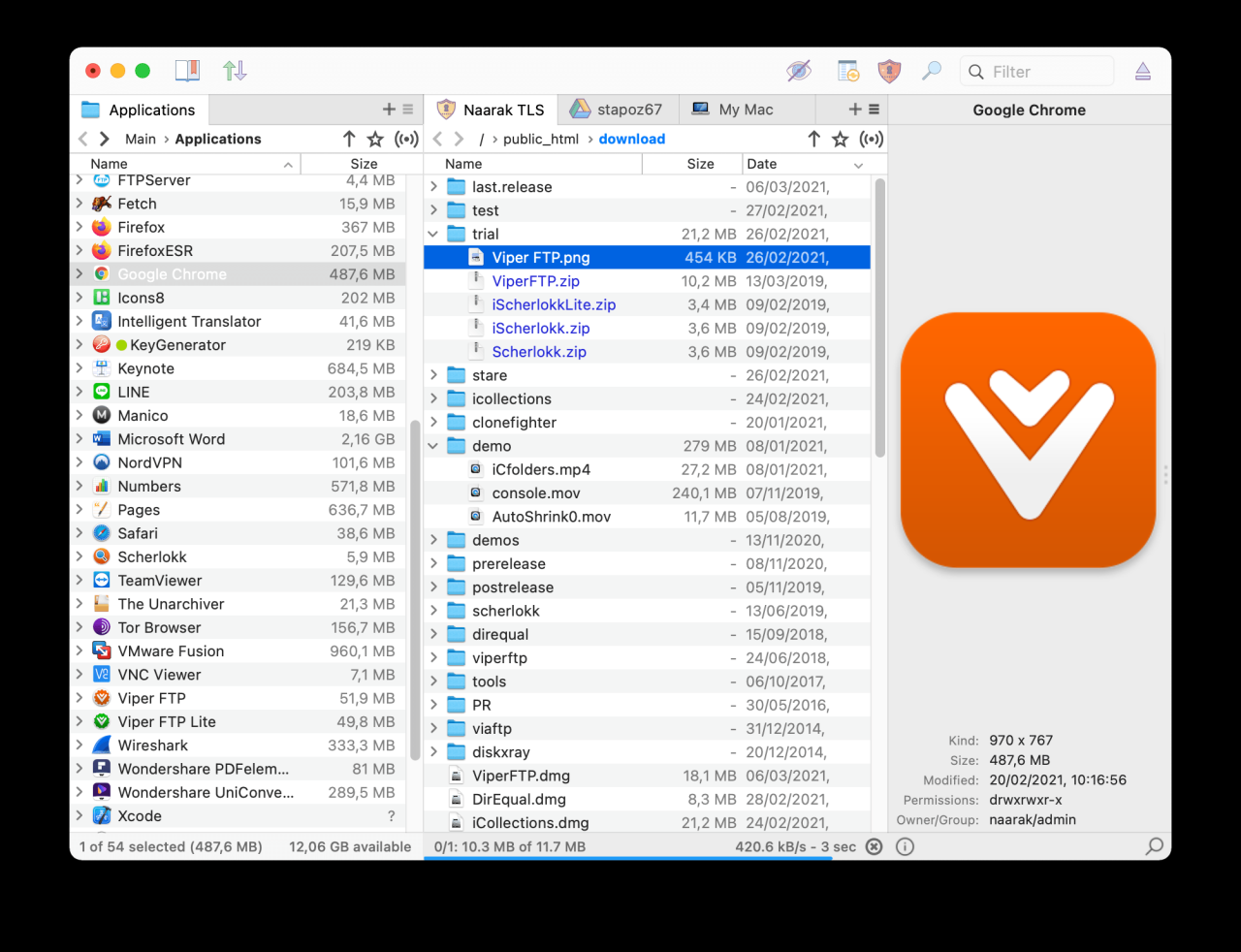Viper FTP6.3.4
Publisher Description
Viper FTP program, a software that helps macOS users to manage their files and enhance their everyday experience.
Viper FTP helps in local and remote file management (FTP, FTPS, SFTP, WebDav, Amazon S3, Google Drive, DropBox and YouTube-upload). All hidden and system files are visible allowing users to locate a file just by typing its name. Viper FTP allows users to share items via a Mail app, make the HTTP URL of a specific file and swiftly compare files and folders.
The search of the remote files and servers is blazing fast. There is also a preview of images, video, music and documents - local and remote.
Top features:
- Local and remote file management (FTP, FTPS, SFTP, WebDav, Amazon S3, Google Drive, Dropbox, YouTube-upload)
- Local file encrypting/decrypting using strong AES-256 encryption
- Last connections, Bookmarks, Bonjour, Favourites can be managed in one place.
- Monitors everything you have done and keeps a record in the History Log.
- Each transfer you start has it's own trace log to watch how the transfer is going on.
- Converting remote file/folder into HTTP/HTTPS address with an instant email option.
- Find everything fast. Just type the name to locate the files, or use a filter to display specific types of files.
- Viper FTP allows you to quickly preview your image, video, audio and other files.
- Scan for any working FTP servers in your LAN with Bonjour.
- Using the toolbar for keeping your favourite servers gives an instant access to the remote locations.
- All files (hidden, system) are visible. To locate a file just start typing its name.
- Files/folders compare.
- Zip, tar, tgz, gz archive management.
- Application windows can be linked (will move, show and hide together)
About Viper FTP
This FTP Clients program is available in English, French, German. It was last updated on 23 April, 2024. Viper FTP is compatible with the following operating systems: Mac.
The company that develops Viper FTP is Naarak Studio. The latest version released by its developer is 6.3.4. This version was rated by 1 users of our site and has an average rating of 5.0.
The download we have available for Viper FTP has a file size of 19.9 MB. Just click the green Download button above to start the downloading process. The program is listed on our website since 2023-05-01 and was downloaded 125 times. We have already checked if the download link is safe, however for your own protection we recommend that you scan the downloaded software with your antivirus. Your antivirus may detect the Viper FTP as malware if the download link is broken.
How to install Viper FTP on your Windows device:
- Click on the Download button on our website. This will start the download from the website of the developer.
- Once the Viper FTP is downloaded click on it to start the setup process (assuming you are on a desktop computer).
- When the installation is finished you should be able to see and run the program.
Program Details
System requirements
Download information
Pricing
Version History
version 6.3.4
posted on 2023-05-01
Synchronised Browsing
Compatibility with the newest macOS
Google Drive, Dropbox and SSL library updated to the newest versions
Optimised for Apple M2 chipset
Improved Folder Observer performance
Bug fix
version 5.5.7
posted on 2020-11-01
Synchronised Browsing
FTP Aliases (droplets)
Folders Observer (connects local folder with a remote)
Small fonts (switch in the Preferences/Browser)
Transfer Queue changed to Transfer Manager
Status icon (on the system toolbar) menu improved
version 5.3
posted on 2019-06-18
Remote archive files support
Share added to context (right-click) menu
Show/hide hidden files added to the main window toolbar
Tab close button can be turned off for not active tabs
Compatibility with the newest macOS
Bug fix
version 5.0
posted on 2018-06-18
• Google Drive support
• Stability and performance improvements
• Connect/Disconnect button added to the toolbar
• Bug fix
version 4.2
posted on 2017-09-18
• Two-panel windows
• GUI facelift
• Tabbed windows interface (macOS)
• New SFTP module
• Optimised FTP/SSL module
• Compatibility with macOS 10.13 High Sierra
• Over 40 fixes and improvements
version 3.5
posted on 2016-09-26
- New feature: encrypting and decrypting files
- Archive (zip, tar, tgz, tbz) support improved
- Performance and stability improvements
- Bug fix
version 3.0
posted on 2016-04-05
Transfer Queue - grouping items before transfer,
Files finder - more options,
Support for servers with connections' number limit,
SFTP servers - better compatibility,
SFTP trace log improved,
Bug fix